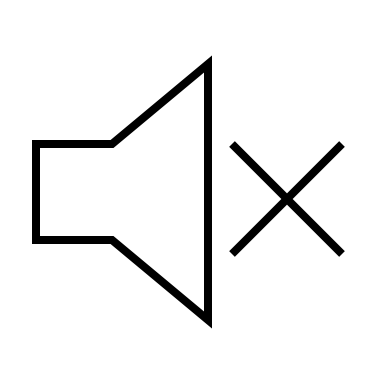
Find a quiet, private space
This could be a designated room in your home where you have your therapy appointments. Ideally, it would be somewhere comfortable that has good lighting so your clinician can see you clearly, and it would be a different location than your workspace if you work from home, to help get into a different headspace.
When people live with roommates or family members, they often try to schedule appointments at times when others aren’t home to have more privacy. If this isn’t possible, the use of headphones, a white noise machine or music outside of the room can help increase privacy. At times, people have joined appointments from their car to ensure they have the desired level of privacy. If you choose to do so, make sure you’re parked somewhere safe where you won’t be interrupted.
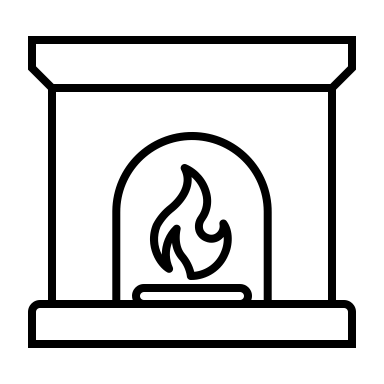
Get comfortable
Take some time to prepare and get comfortable before your appointment. Maybe get some pillows, a blanket, a box of Kleenex, and maybe grab a glass of water or make yourself a cup of tea! A notepad and pen/pencil nearby could also be handy. If you’d like, you could take a few deep breaths to help ground yourself before your meeting. And ask yourself what you’d like to focus on during your session.
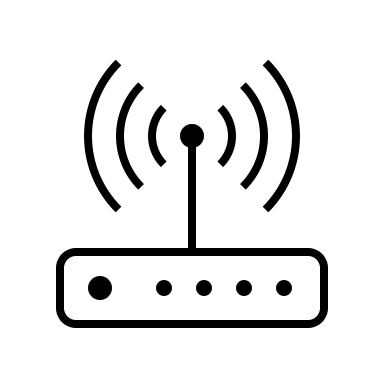
Ensure you have a stable internet connection
Test your internet connection to make sure it is stable during your appointment. You can test it using http://fast.com/ – you will need a result of 15Mbps or higher. It may also be a good idea to close other apps that might be using your internet bandwidth. To protect your privacy, it is recommended that you do not use public wifi.
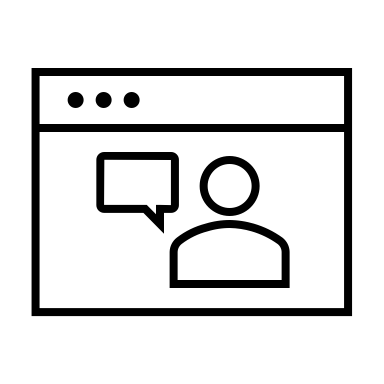
Test the video platform in advance
Dr. Martel normally uses the Jane video platform for all appointments. You can test the Jane platform in advance, to make sure that you can log into the virtual waiting room. The Jane video platform works best with Chrome or Opera if you are logging on from a laptop or desktop. If you are using an Android device, Chrome is recommended whereas if you are using an iPad or an iPhone, you can download the Jane app from the app store.
If you are having difficulty logging into the Jane video platform, please contact Dr. Martel by phone or email so that we can plan to use another secure video platform for your appointment.
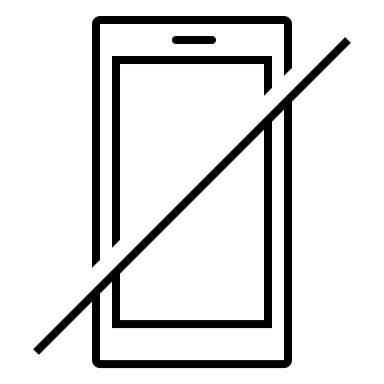
Eliminate distractions
The time of your appointment is precious time dedicated to your wellbeing so try to remove all distractions for the duration of your appointment (e.g. close other tabs on your computer, put away other devices, or silence notifications). Finally, make sure your device you are using for the meeting is charged or plugged into the wall so that you don’t run out of battery during your appointment.


